Alfred custom web searches
Get faster access to docs, assets, browser compatibility and package info.
Here are some of the custom web searches I added to Alfred to make my life as a developer easier.
Small manual tasks add up
When writing code, I need to constantly look stuff up. Some Array method in the JavaScript docs. An NPM package. A book that might give me background information on a topic I’m exploring.
It’s not a big deal to open a browser, search for something, and click a link. But each of these tasks eats up a tiny amount of focus and energy, and over time it adds up. Alfred automates these tasks away so you can focus.
Setup is easy
All you need to do to make this work is tell Alfred where to search, and pick a keyword that will prompt this particular search.
I’ll usually first search for something manually myself, grab the search URL from the browser, and then replace my search term with a {query} parameter in Alfred:
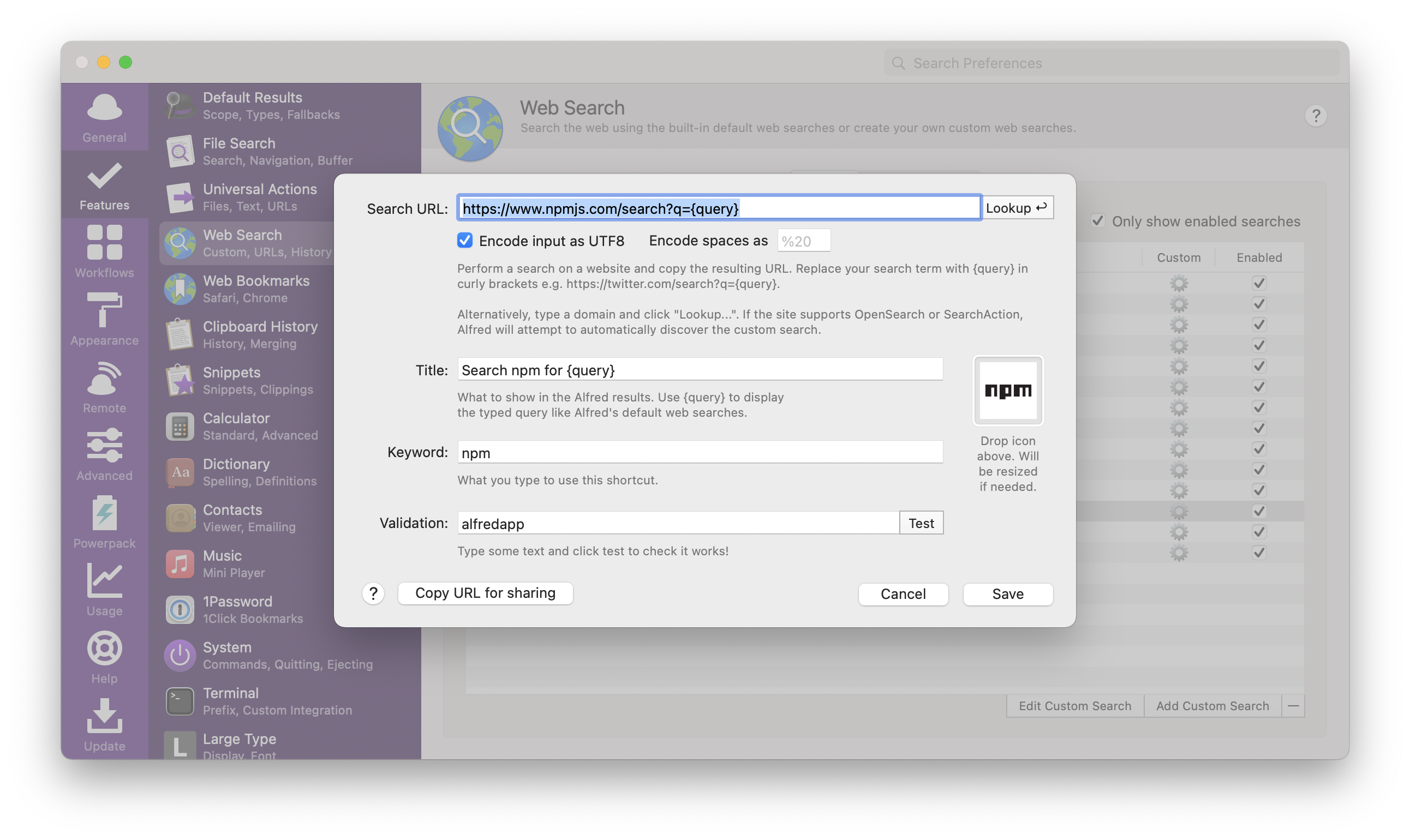
Examples
The setup seems easy enough. Now let’s have a look at a few examples!
NPM packages
Great for looking up a package you saw in someone else’s code.
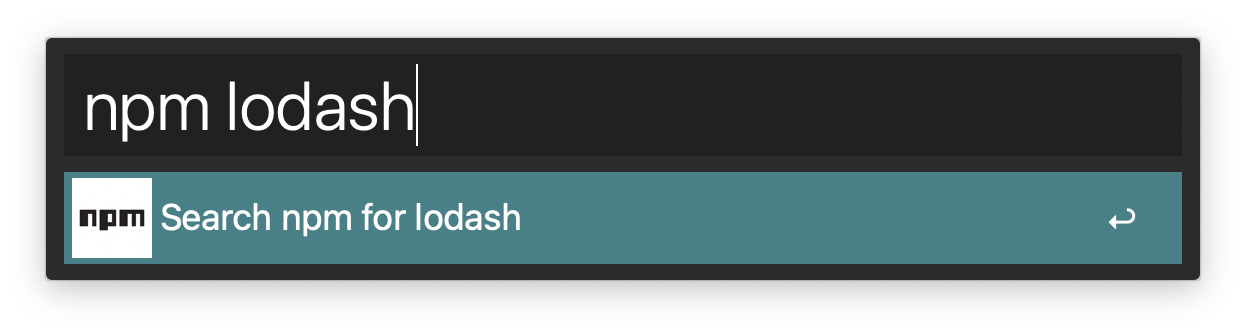
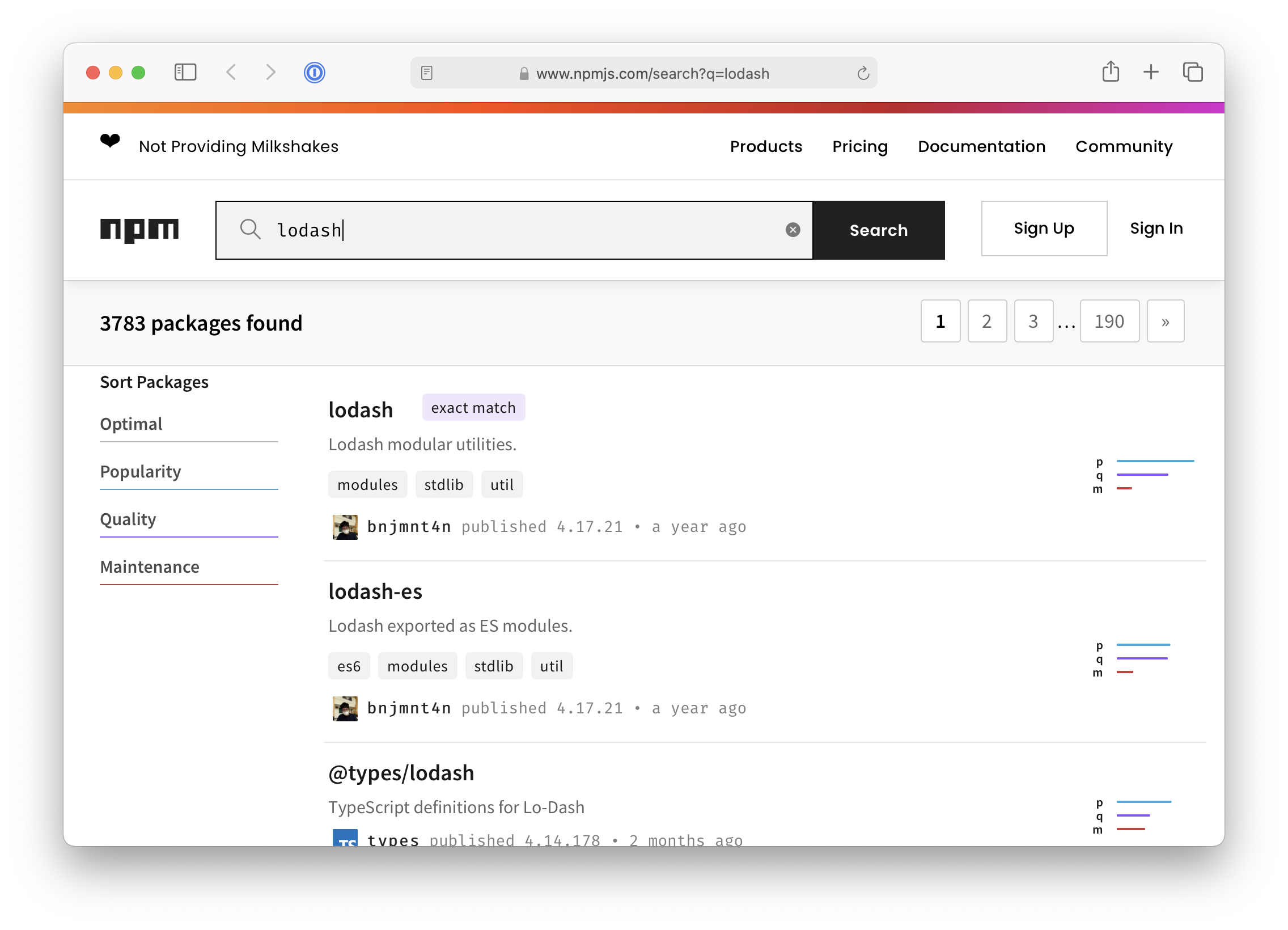
Can I use
Curious if a new feature is supported in browsers yet?
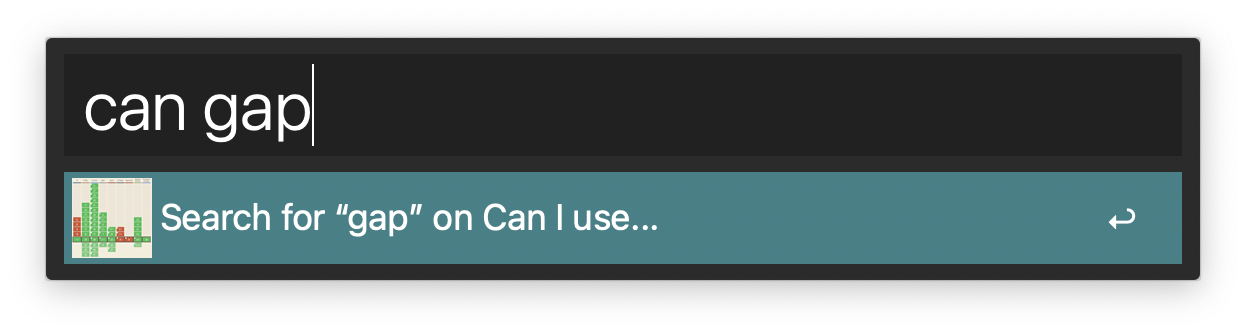
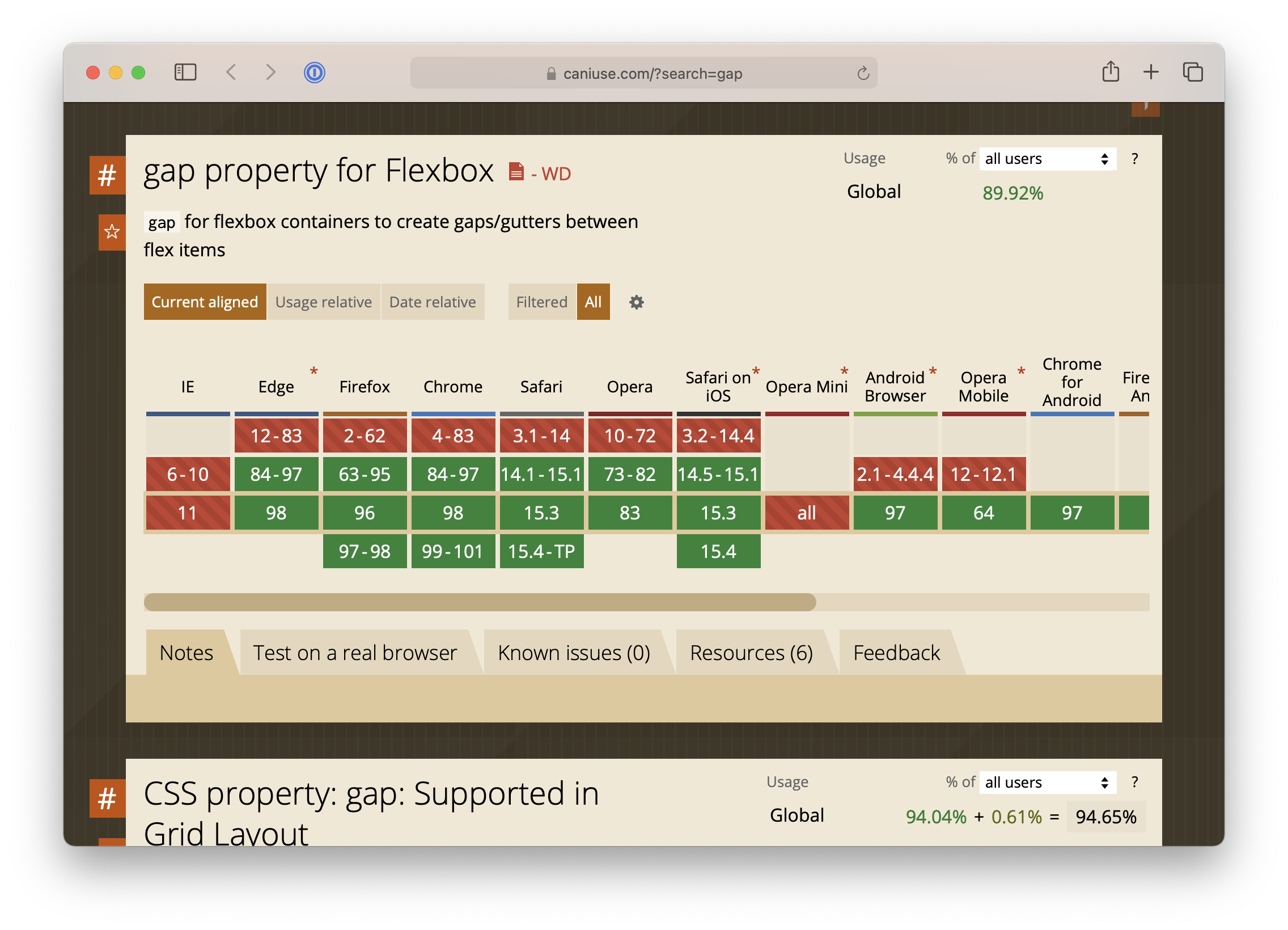
CSS Working Group specs
When MDN won’t do and you need to go to the source.
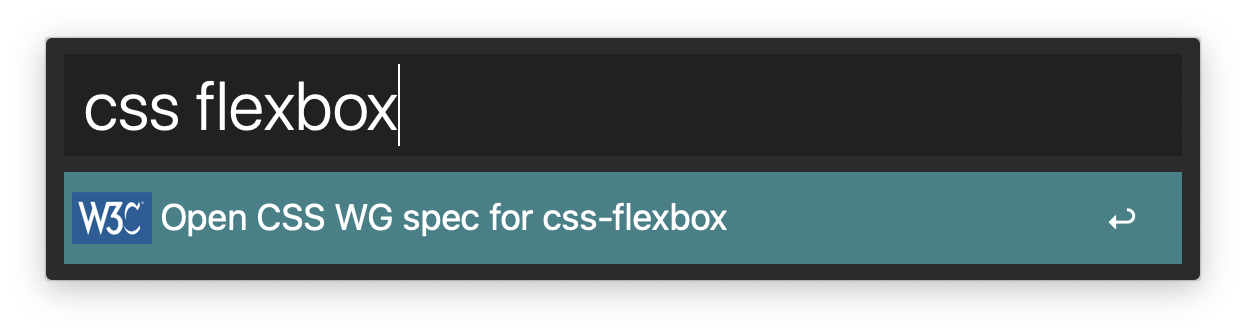
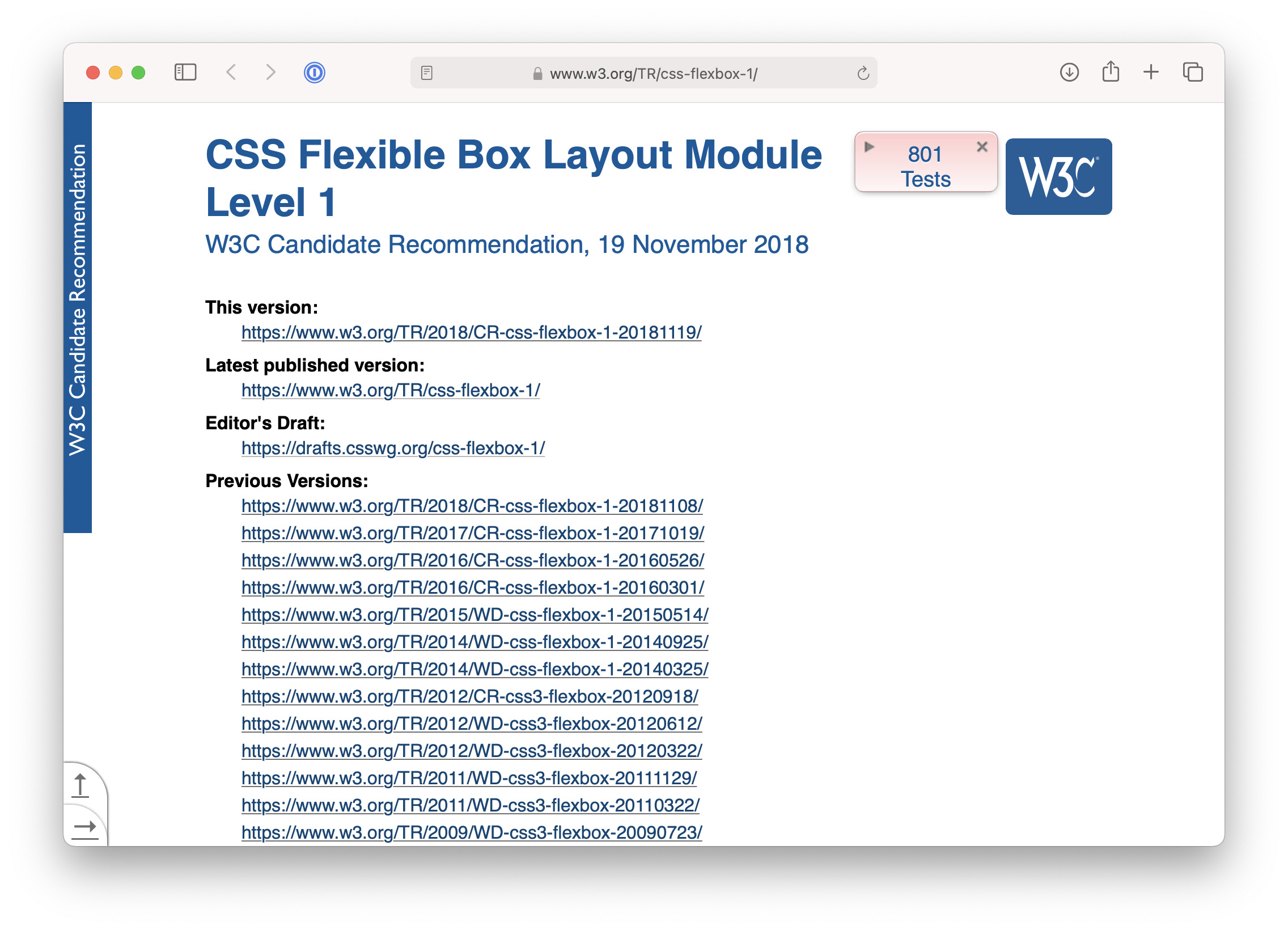
Icons from The Noun Project
I like to browse The Noun Project for ideas, or to quickly grab an icon for a prototype.
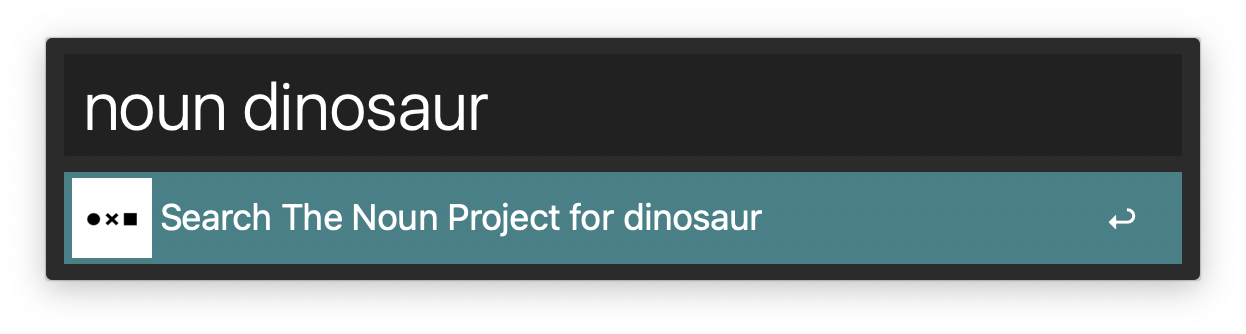
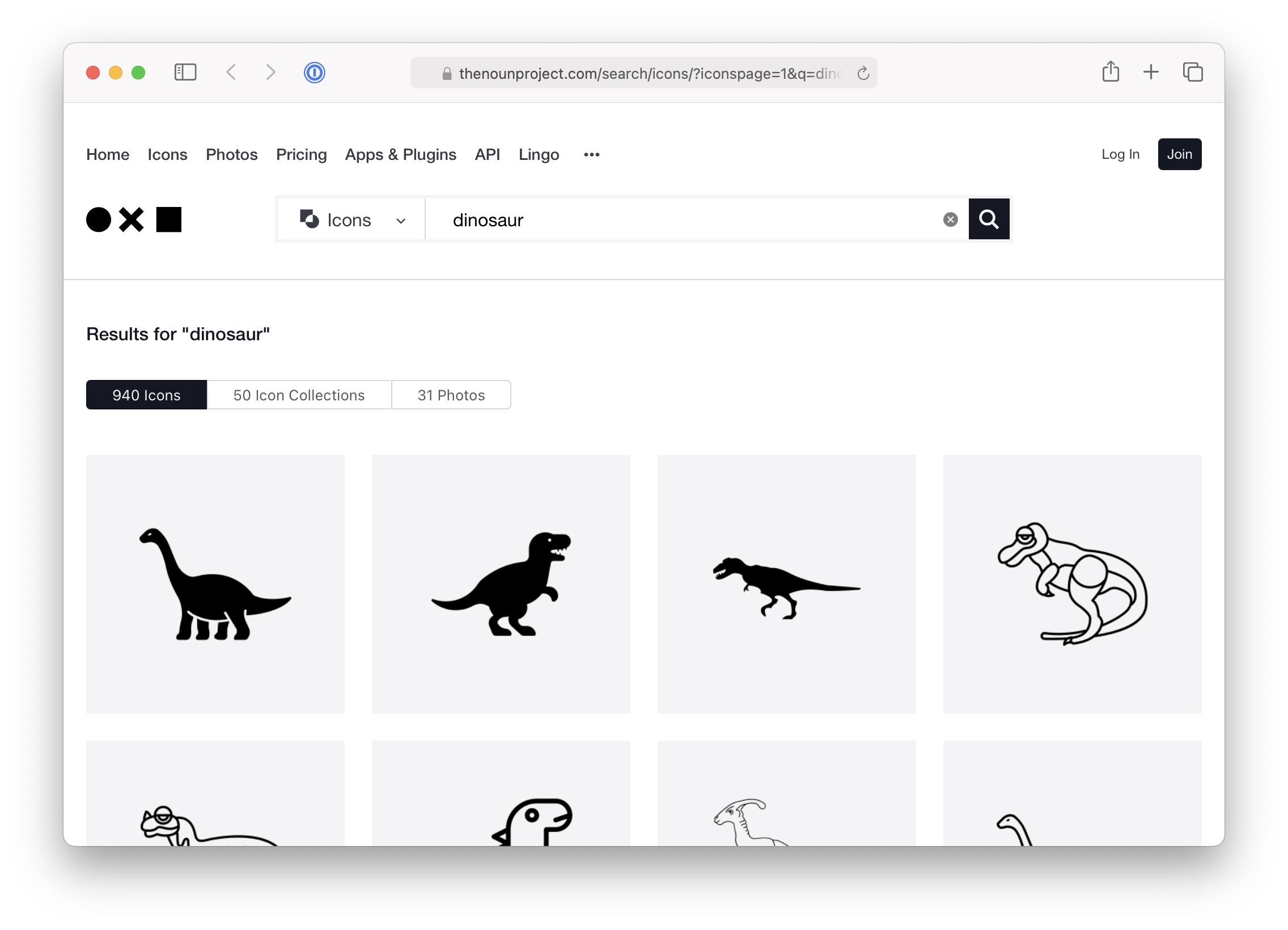
Wayback Machine
Do you ever wonder what Wikipedia looked like in 2002?
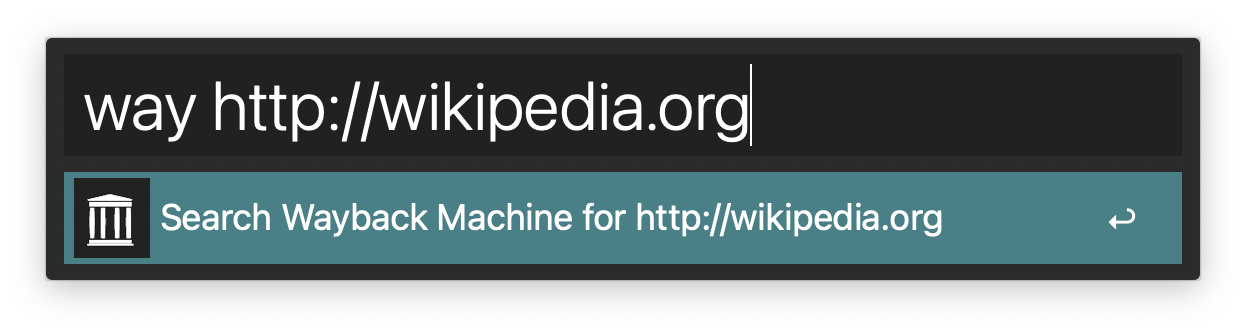
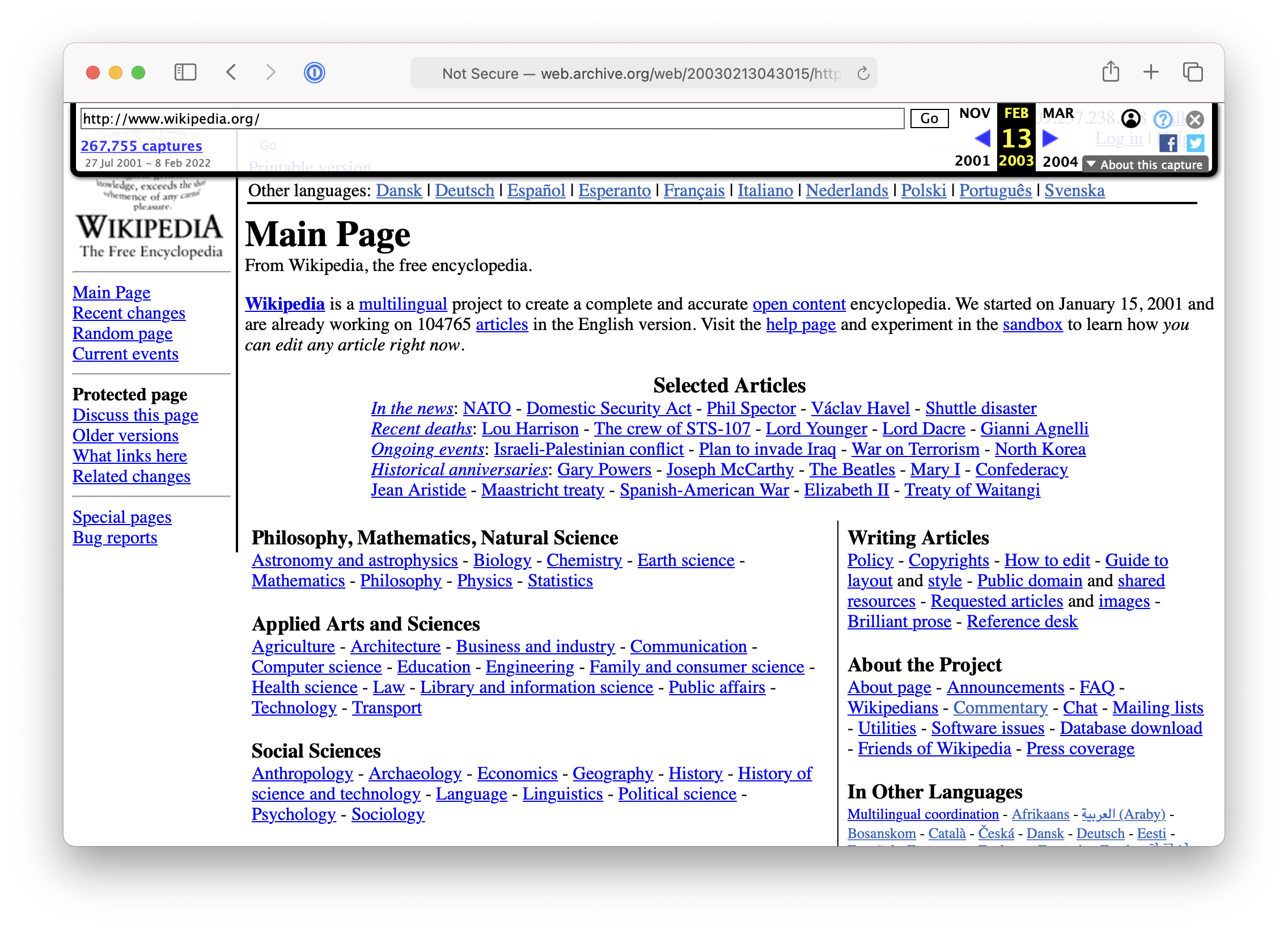
Goodreads
I’m not the most active Goodreads user myself, but I do like to read a couple of reviews before deciding if I want to buy a book.
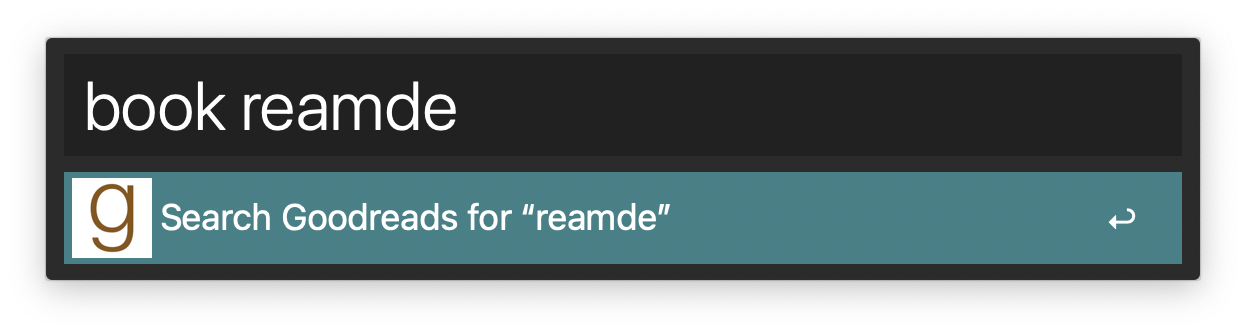
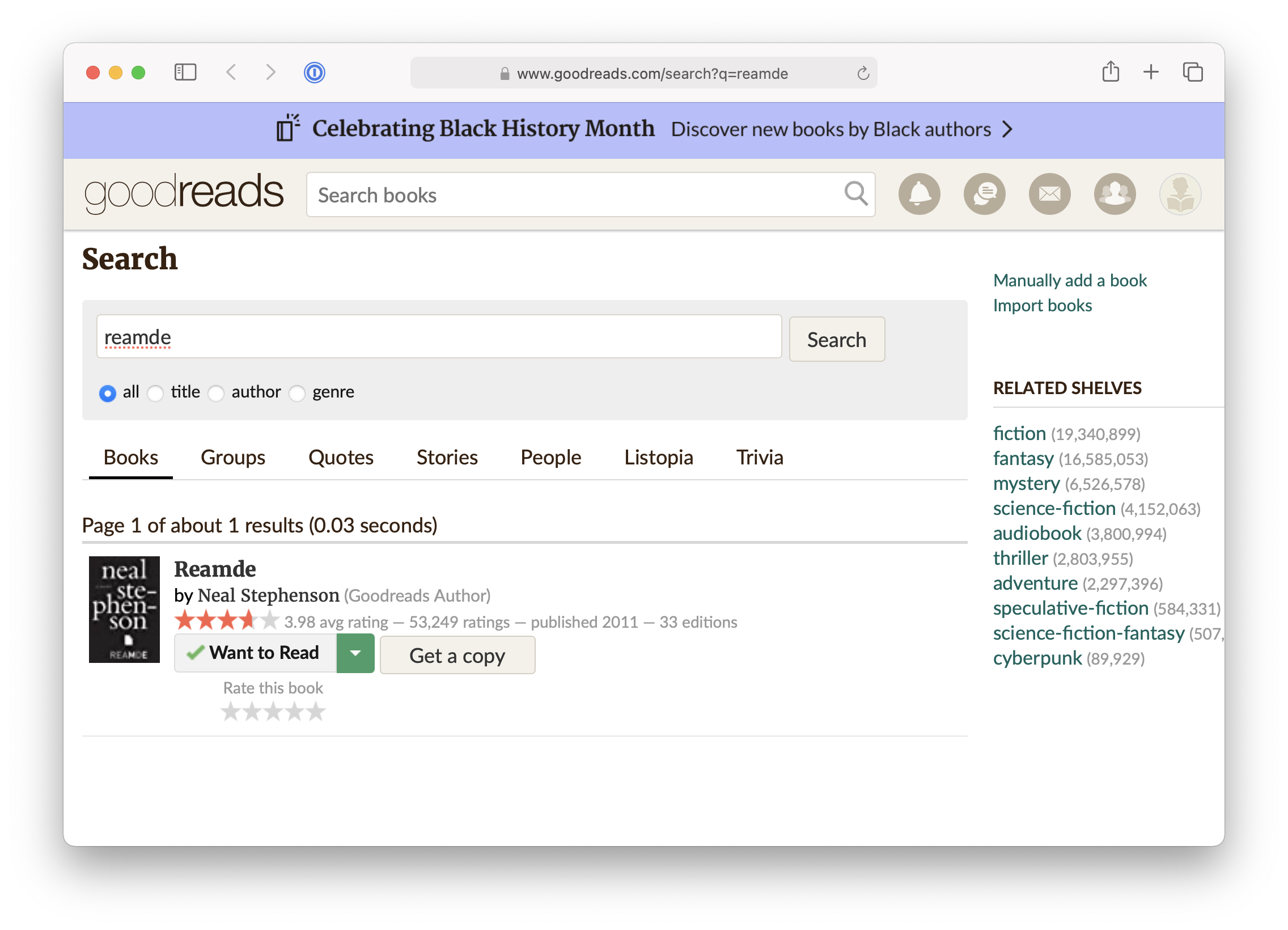
Apple’s Human Interface Guidelines
This one’s not even dynamic in any way — it just takes me to Apple’s HIG site quickly and without thinking.
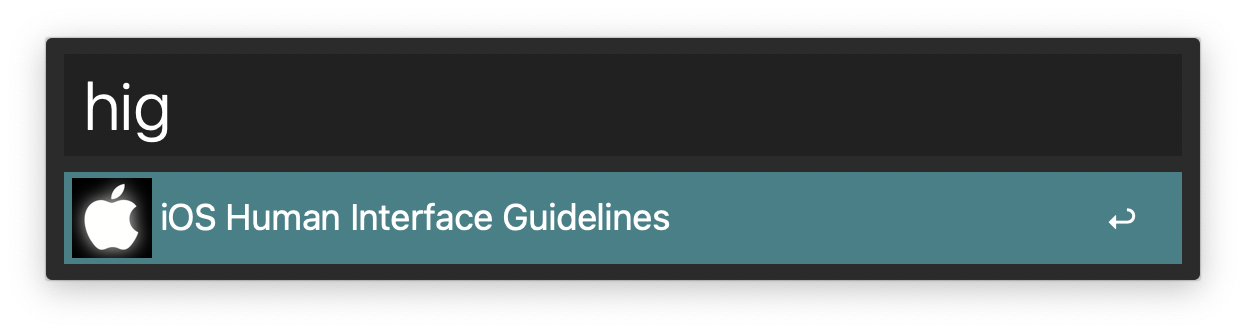
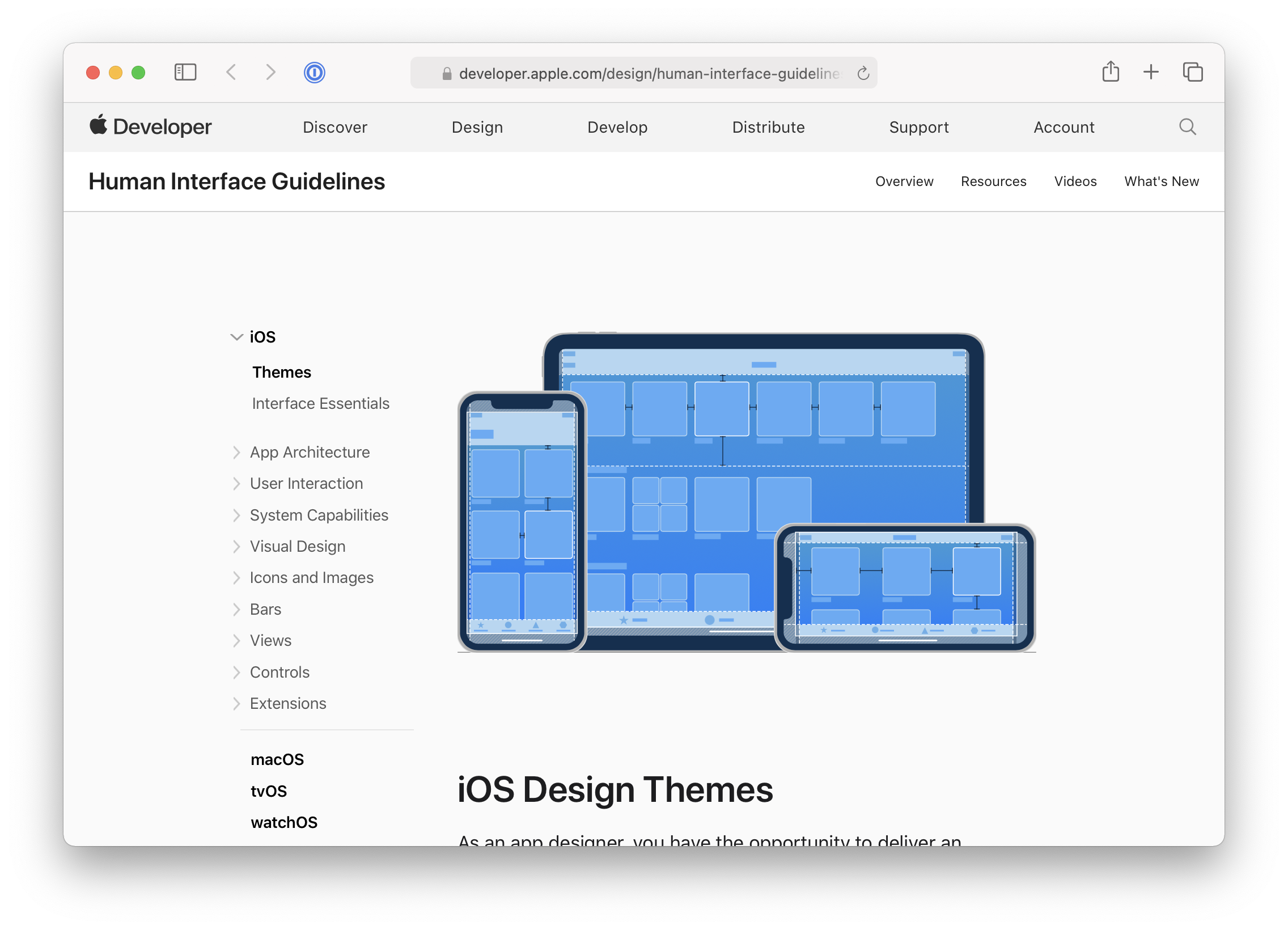
Conclusion
Here are a few more that I use a lot:
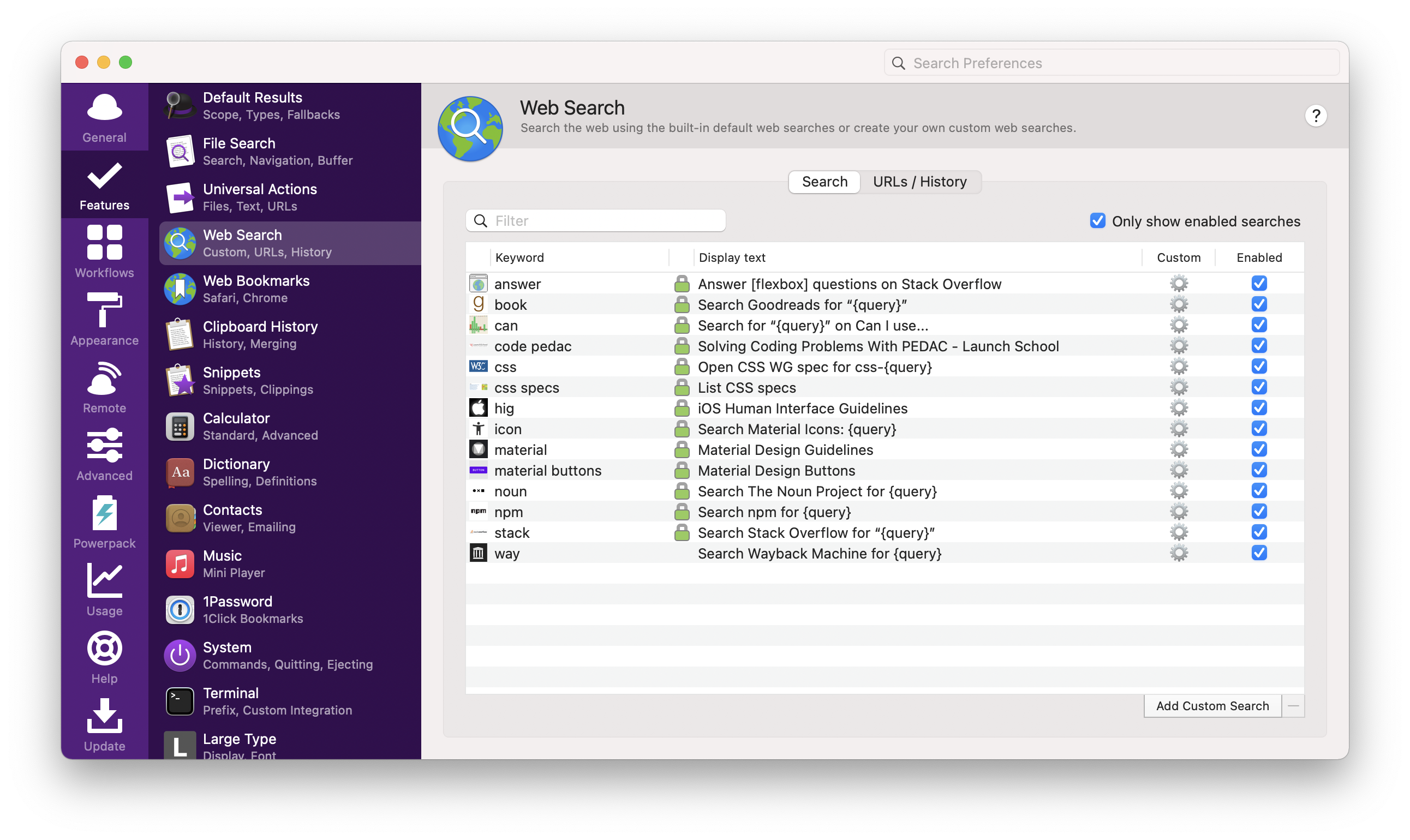
Custom web searches are just a small feature in Alfred, but a nice collection you make for yourself will save you loads of time!